Key Takeaways
- Two SSDs can increase performance by separating OS and data, avoiding bandwidth competition.
- Dual SSDs mean better reliability, RAID 1 for mission-critical data protection.
- With two SSDs, you can protect data better by encrypting each drive separately for added security.
There’s a good chance that your current computer has an NVME SSD as its main drive, but there’s probably at least one more slot where you can put in another. Here’s why that might be a good idea.
If you have two SSDs, you can get better performance from them than when you have one. One way is to combine the two drives into one using RAID 0, This combines the read and write speeds of both SSDs, resulting in massive read and write benchmark numbers. Although losing one drive means losing all data, since it’s “striped” across the two drives.
However, I wouldn’t actually recommend using RAID 0 to get better performance from your SSDs because they are already more than fast enough overall, and you’ll really only see that speed increase in benchmarks rather than real-world applications. Unless you had some very specific type of workload that would benefit from these astronomical read and write speeds.
So what do I mean when I say you can get better performance by having two SSDs?
It’s all about separating out your operating sytem and applications or data. If you use a primary SSD for your operating system with its RAM swap file, and a second for your applications and games, these different processes won’t compete for bandwidth on the same SSDs. Alternatively, if you’re a professional who does things like video editing or 3D modeling, have your OS and software on one drive and your scratch disks, project files, and assets on the second, you can avoid competition for SSD bandwidth as each drive has its own dedicated PCIe lanes to your CPU.
Two SSDs Mean Better Reliability
There’s a lot of confusion about the reliability of SSDs, with SSD wear being a real concern on the one hand, and claims that solid state drives will outlast mechanical drives because they have no moving parts. The truth is somewhere in between all of these claims about SSDs.
If your SSD is running within its rated temperature range, it should outlast the useful life of your computer. Likewise, torture tests over the years have shown the average SSD far exceeding it’s maximum rated data writing volume. Then again, your SSD might fail a week after you bought it for no apparent reason.
Running two SSDs in RAID 1 is actually a good way to make sure you don’t lose mission-critical data or have any downtime when doing important work. However, that’s not the only way two SSDs can mean better reliability. If you separate your applications and data so that the write-heavy applications run on your primary SSD, and things that will mostly be read like media files, video games, documents, and project files are on your secondary drive.
It’s more likely your primary drive will wear out first, so keeping important stuff off is a good idea. Of course, you should still back up your data to a separate storage medium at regular intervals.
With Dual SSDs You Can Protect Your Data Better
Apart from sparing your data from the (admittedly minor) risk of SSD write wear, having two SSDs lets you protect your data by physically segregating it. You can encrypt each drive separately, and if anything catastrophic happens to your primary drive thanks to a Windows update going bad or any other sort of operating system snafu, you can wipe the main drive with confidence as long as you have the encryption key for the second drive.
So, if you have a laptop or desktop with at least one vacant NVME SSD slot, there are several reasons beyond just adding more storage space why you may want to fit another drive in there. Best of all, installing a secondary drive is fast, easy, and won’t disrupt any of your existing software. Have a look at our best SSD roundup for some great options.
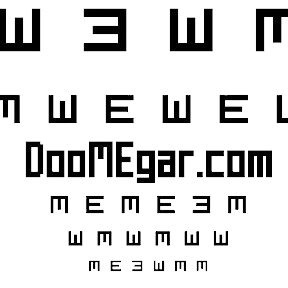
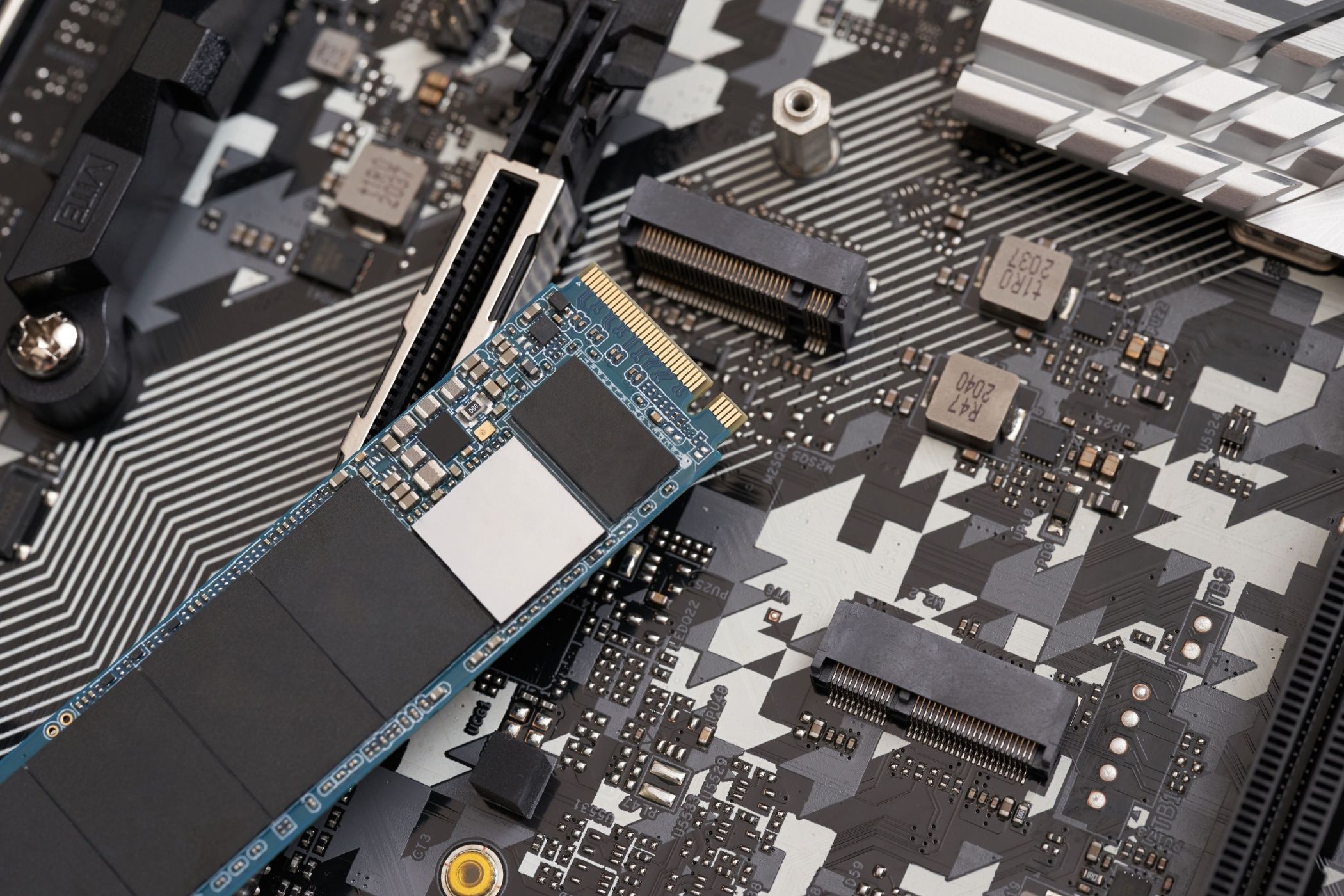
دیدگاهتان را بنویسید