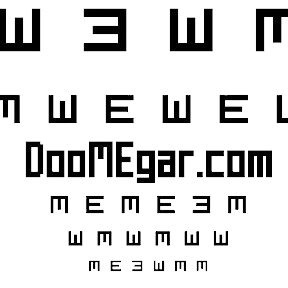برچسب: windows
-
Microsoft Starts Testing Ads in the Windows 11 Start Menu
It’s a not-so-fun throwback to the early Windows 10 days. Joe Fedewa / How-To Geek Microsoft has packed a lot of improvements into Windows 11, but there are also more advertisements and unwanted integrations than previous releases. Now, Microsoft is testing advertisements directly in the Start Menu. Microsoft just released Windows 11 Insider Preview Build…
-
۷ Reasons Why I Prefer Linux Over Windows for My Desktop
Windows is good, but Linux is better when it comes to desktops. <div class="heading_image responsive-img img-size-heading-image-full-width expandable " src="https://static1.howtogeekimages.com/wordpress/wp-content/uploads/2024/04/the-linux-penguin-and-behind-him-the-windows-logo-disintegrating.jpg" data-modal-id="single-image-modal" data-modal-container-id="single-image-modal-container" data-img-caption=""Lucas Gouveia/How-To Geek | MohammadKam/Lars Poyansky/Shutterstock””> Lucas Gouveia/How-To Geek | MohammadKam/Lars Poyansky/Shutterstock The choice between Windows and Linux for desktops remains a debate among home users seeking optimal functionality and user experience. Being a…
-
۵ Ways to Fix Memory Integrity Errors on Windows 11
Memory Integrity helps protect your PC from harmful software. Lucas Gouveia/How-To Geek Key Takeaways Memory integrity errors in Windows are often caused by corrupted or outdated drivers. You can fix this issue by updating the incompatible driver. Alternatively, you can delete the incompatible driver to resolve the problem. If updating or deleting the incompatible driver…
-
Windows PC or Laptop Shuts Down Randomly? Check These 8 Things
Keep your PC from powering off! <div class="heading_image responsive-img img-size-heading-image-full-width expandable " src="https://static1.howtogeekimages.com/wordpress/wp-content/uploads/2024/04/a-woman-using-a-laptop-with-a-blue-screen-that-appears-when-windows-randomly-shut-down-and-an-alert-symbol-on-the-front-of-the-laptop.jpg" data-modal-id="single-image-modal" data-modal-container-id="single-image-modal-container" data-img-caption=""Lucas Gouveia/How-To Geek | Alex Photo Stock/Shutterstock””> Lucas Gouveia/How-To Geek | Alex Photo Stock/Shutterstock Key Takeaways Ensure the power cable is properly plugged in, and plug your PC into a different electric socket. Also, run your laptop directly on an…
-
Running Windows Apps on Linux Is Easier Than Ever With This One Tool
Don’t wrestle with Wine, use Bottles instead. Lucas Gouveia / Hannah Stryker / How-To Geek On the left, the Linux mascot and the bottle app logo, on the right, the Windows logo You may already know that, thanks to the Wine project, you can run Windows applications on Linux. Wine is great, but it can…
-
How to Use Windows Backup to Easily Transfer to a New PC
It’s not as daunting as you think. <div class="heading_image responsive-img img-size-heading-image-full-width mobile-optimized expandable " src="https://static1.howtogeekimages.com/wordpress/wp-content/uploads/2024/03/the-windows-backup-logo-in-the-center-and-behind-two-laptops-the-right-one-with-the-windows-default-wallpaper-and-the-left-one-with-the-windows-backup-screen.jpg" data-modal-id="single-image-modal" data-modal-container-id="single-image-modal-container" data-img-caption=""Lucas Gouveia/How-To Geek | guteksk7/pikcha/Shutterstock””> Lucas Gouveia/How-To Geek | guteksk7/pikcha/Shutterstock Key Takeaways Sign in to your Microsoft account to use Windows Backup for an easy transfer process. Choose Windows Backup over OneDrive Backup to transfer apps, settings, and…
-
How to Clear Your Update Cache on Windows 11 and 10
Resolve update problems and free up storage space. <div class="heading_image responsive-img img-size-heading-image-full-width mobile-optimized expandable " src="https://static1.howtogeekimages.com/wordpress/wp-content/uploads/2024/04/a-windows-logo-in-the-middle-with-a-cleaning-brush-in-front-of-it.jpg" data-modal-id="single-image-modal" data-modal-container-id="single-image-modal-container" data-img-caption=""Lucas Gouveia/How-To Geek | Demogorgona/apercoat1/Shutterstock””> Lucas Gouveia/How-To Geek | Demogorgona/apercoat1/Shutterstock Key Takeaways To delete the update cache, open Run, type services.msc , right-click “Windows Update,” and choose “Stop.” Keep the window open. Open Run again, type C:WindowsSoftwareDistribution , select…
-
Windows 10 Will Live Past 2025, For a Price
Microsoft is offering extended security updates to regular users for the first time. <div class="heading_image responsive-img img-size-heading-image-full-width mobile-optimized expandable " src="https://static1.howtogeekimages.com/wordpress/wp-content/uploads/2024/02/52687750468_dc6bdda141_o-21.jpg" data-modal-id="single-image-modal" data-modal-container-id="single-image-modal-container" data-img-caption="" nn Jordan Gloor / How-To Geekn””> Jordan Gloor / How-To Geek You probably haven’t thought about it a lot, but Windows 10 is almost about to reach end-of-life. The OS’ support…
-
I Use Windows 11 File Explorer Tabs Daily, Here are 4 Power User Tips
Don’t clog your screen with several windows. <div class="heading_image responsive-img img-size-heading-image-full-width mobile-optimized expandable " src="https://static1.howtogeekimages.com/wordpress/wp-content/uploads/2024/04/a-notebook-with-the-windows-11-file-explorer-open-and-the-file-explorer-icon-in-the-front.jpg" data-modal-id="single-image-modal" data-modal-container-id="single-image-modal-container" data-img-caption=""Lucas Gouveia/How-To Geek | blackzheep/Shutterstock””> Lucas Gouveia/How-To Geek | blackzheep/Shutterstock Windows 11’s File Explorer tabs work much like your Internet browser’s tabs, allowing you to quickly jump between folders and save screen space. If you find yourself opening…