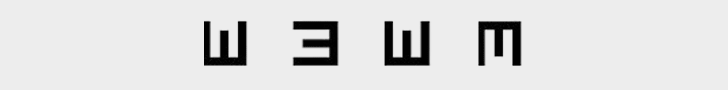Why You Shouldn't Panic About Gemini's Privacy Changes
This week, Google sent an email to some Gemini users outlining changes in how the AI chatbot will interact with other Android apps, including Phone, Messages, WhatsApp, and Utilities. Initially, the message was interpreted to mean that Gemini would potentially have more access to user data, but it turns out the update may not actually threaten privacy —and could in fact be an improvement.
What’s changing with Gemini app permissions
The email states that Gemini will be able to “help you use” the above apps regardless of whether Gemini Apps Activity is enabled, though users can turn these features off in the Apps setting page. The update is set to roll out automatically beginning on July 7.
When Gemini Apps Activity is on , Google stores your Gemini history, including conversations with Gems and Gemini Live chats, in your Google account. Previously, if this setting was disabled, you weren’t able to use Messages, Phone, Utilities, or WhatsApp extensions in Gemini, meaning you had to allow Google to save and store your conversations if you wanted to take advantage of AI features.
The update appears to allow you to access Gemini’s functionality in these apps even if you have Gemini Apps Activity turned off, so you don’t lose anything by declining to have your chats stored and used in various ways.
It makes sense to have concerns about what engaging with AI means for your privacy. Earlier this month, we covered the nightmare that is Meta AI’s default data privacy settings, and we already know that your chatbot interactions are used not only to train and improve the models but may also be reviewed by humans . It’s also unlikely most users are actually reading privacy policies or digging through settings to ensure their data isn’t being scraped, stored, or shared in ways they may not consent to if they were. But this update doesn’t appear to further compromise your privacy and data security when using Gemini.
How to disable Gemini Apps Activity
Gemini Apps Activity is enabled by default for users over 18. You can turn it off in the Gemini app by tapping your profile picture or initial followed by Gemini Apps Activity > Turn off > Turn off or Turn off and delete activity. Note that Google still stores your Gemini interactions on its servers for up to 72 hours when Gemini Apps Activity is off, but the activity won’t appear in your account.