Microsoft is taking a page from Google.
Microsoft offers many different two-factor authentication methods for user accounts, from regular SMS messages to app-based tokens. Now there’s another method: the Outlook mobile app.
Microsoft is rolling out the ability to use the Outlook mail app for Android as a sign-in verification method for Microsoft accounts. The feature will display a series of numbers in the Outlook app when there’s a login attempt, and you have to unlock the device and select the correct number in the app to complete authentication.
Microsoft said in a blog post, “With Outlook sign-in verification, you don’t need to remember or type any passwords or use a onetime SMS code, you can simply use the Outlook app plus a biometric or PIN to approve a sign-in on your phone. This sign-in verification functionality will be automatically enabled when you use the latest version of the Outlook app.”
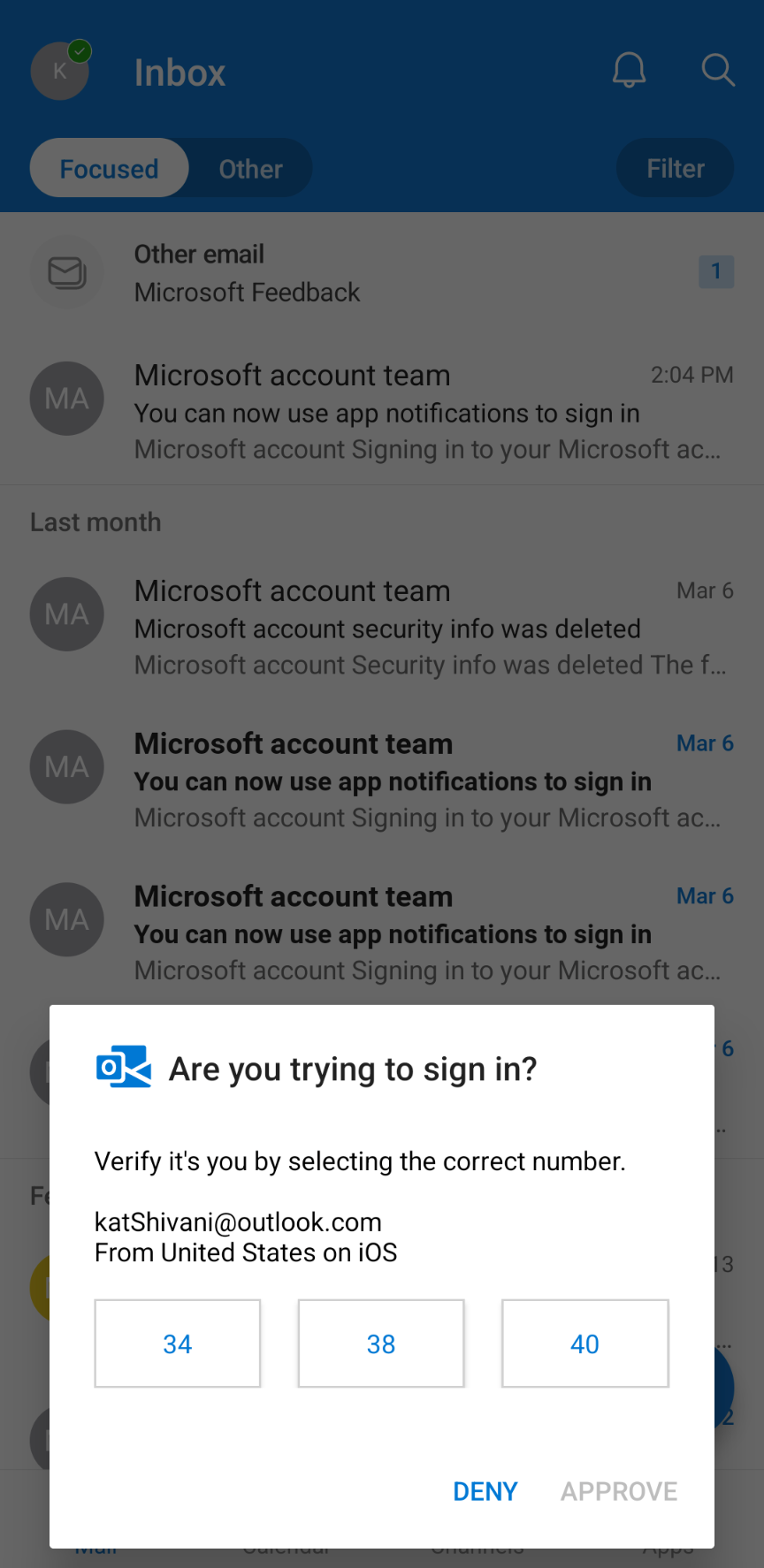
It’s a bit weird to see Outlook for Android become a two-factor authentication application, especially when Microsoft already has a dedicated Authenticator app and supports third-party token apps. However, Outlook is one of the most popular Microsoft mobile apps, partially because it’s preinstalled on many phones and tablets. If the goal is to push adoption of two-factor authentication, including people who don’t want to download another app, adding the feature to Outlook makes sense.
Google has a similar feature in the Gmail, Smart Lock, Google Photos, YouTube, and Google apps on iPhone. If you have any of those applications installed, they can be used to display two-factor authentication prompts. The same functionality is a system-level feature on Android devices.
Microsoft started quietly rolling out this feature in January, but now it should be available for everyone. You need the version 4.2405.0 or newer of the Microsoft Outlook app for Android to get started—if you have an iPhone, you have to keep using the Microsoft Authenticator app or another verification method.
You can download Microsoft Outlook for Android for free from the Google Play Store. If you already have Microsoft Authenticator or another method set up, there’s not much of a point in downloading Outlook just for the new feature.
Source: Microsoft 365 Blog
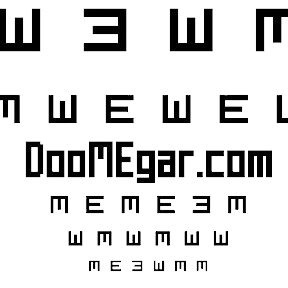
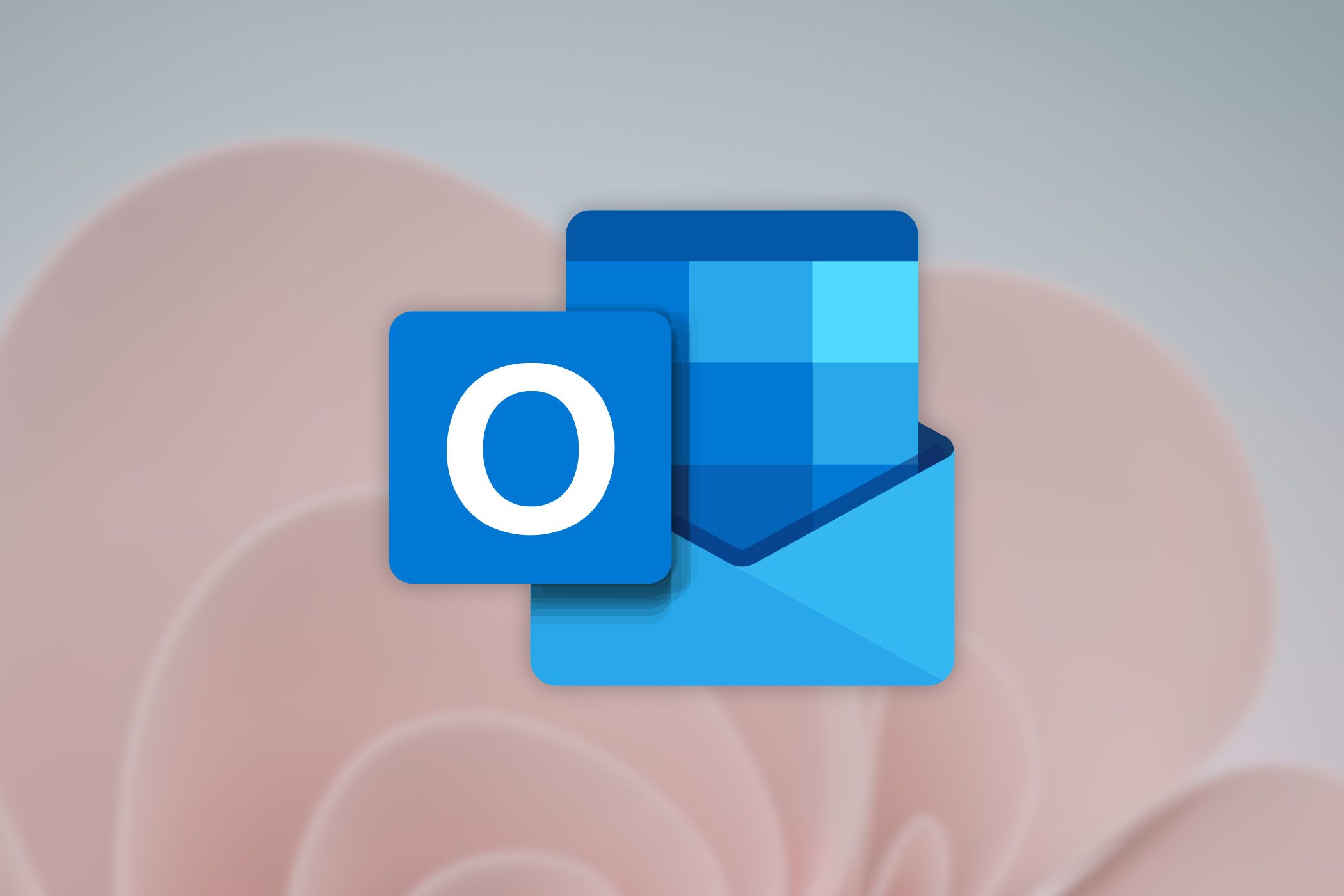
دیدگاهتان را بنویسید