Console players don’t have to settle for just a controller.
Key Takeaways
- You can use mouse & keyboard for social MMOs like
Final Fantasy XIV
on consoles for faster communication. - Mouse & keyboard controls work better for certain types of games like real-time strategy titles including the
Age of Empires
series, or for navigating interfaces that depend on a cursor. - Consider using mouse & keyboard for precision in console shooters like
Warframe
for a more PC-like experience.
The keyboard and mouse are a staple of PC gaming, but these peripherals also have utility on consoles, as the PS5 and Xbox Series X have USB functionality that makes them compatible. Here’s how they can make gaming more convenient and customizable for you.
Mouse and Keyboard Is Perfect for Social Gamers
If you play a lot of MMOs on your console, like Final Fantasy XIV, where social engagement and communication are important, having a keyboard is never a bad idea. Rather than handling the clunky on-screen keyboard and typing out messages one letter at a time with your controller, you can just type them out as you would normally in a matter of seconds.
Additionally, you can assign specific functionalities to certain keystrokes to execute emotes, in-game abilities or other mechanics that would otherwise require a lot more menu navigation. With a mouse, you can also click on and interact with other players much more directly without having to deal with cycling through targets on your controller.
Other games, like Helldivers 2, might encourage an extra level of teamwork and communication and a keyboard can make this much more seamless. It can also prevent you from having to rely on voice chat, which can sometimes be toxic and overwhelming.
The Best Control Method for First-Person Shooters
While they are generally frowned upon and sometimes banned in competitive console shooters, some titles like Warframe or even Call of Duty allow the use of a mouse and keyboard. If you prefer the precision of PC control schemes over the aim-assisted controls many console shooters have, check and see if your favorite shooters are compatible with them.
Most of the time, if a game supports the use of mouse and keyboard controls, it should automatically detect them when you connect them to your console’s USB ports. Then, you could have a setup to emulate the feeling of playing a PC shooter even if you don’t own one.
While a mouse will give you extra precision, console shooters will often have aim assist turned on by default, as they expect you to use a controller. This could give you the best of both worlds if you want that, but you can usually switch this setting off if you prefer the old-fashioned way.
Remember that some games don’t work with these inputs in competitive settings, so make sure you know the rules before jumping into Destiny 2 with your mouse plugged in, expecting to dominate controller players.
Some Games Are Built for Mouse and Keyboard
Whether you’re a fan of real-time strategy games like Age of Empires or a casual enjoyer of The Sims 4, you may find the user interfaces awkward to navigate on a controller. These games tend to rely heavily on menus and use cursor-based interfaces since they were made with PC players in mind, which can make it a little clunky to get around in some cases.
Luckily, many of these games also allow the use of a mouse and keyboard to make the game a little more convenient to control. Games like Jurassic World Evolution 2, Terraria and many other games have built-in support for mouse and keyboard controls on both the PS5 and the Xbox Series X, so feel free to plug them in and try it out.
The Nintendo Switch typically does not support keyboard and mouse use, even if certain games allow it on other platforms. For the sake of conciseness, assume that these tips do not apply to Switch users.
Navigate Clunky UIs With Better Precision
Some games may translate perfectly to console controls but still have UI elements clearly made with a mouse and keyboard in mind. Destiny 2 and No Man’s Sky both have cursor-based UIs that can be somewhat cumbersome to navigate with a controller.
Even if you prefer using your controller to play these games, connecting a mouse can at least make it easier to navigate menus, since cursors can be imprecise and slow on a controller. With a mouse, you can click through your inventory and move through menus with just a few clicks rather than the sometimes numerous button shortcuts this would otherwise require.
Additionally, you can use the mouse and keyboard to navigate through your console’s main UI as well, which can make it a little more convenient for things like search functions. Both the PS5 and Xbox Series X support this method, so you can search for movies on Netflix or enter your Wi-Fi passwords without the need for a virtual on-screen keyboard.
For console players, a lack of precision and awkward UI issues can sometimes plague an otherwise solid gaming session. Luckily, you can cut back on some of these issues with a simple USB-connected keyboard and mouse.
Picking a Keyboard and Mouse
You can either use your existing peripherals or get a cheap set online and plug it into one of your console’s USB ports to see what you can do with it. We have recommendations for the best mechanical keyboards, the best non-mechanical keyboards, and the best gaming mice too.
If you’re on the other side of things and prefer PC gaming, then try switching things up with a USB or Bluetooth controller as well.
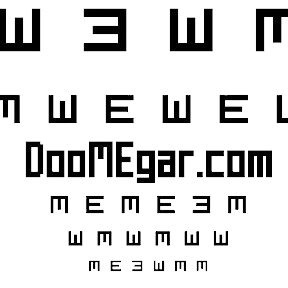





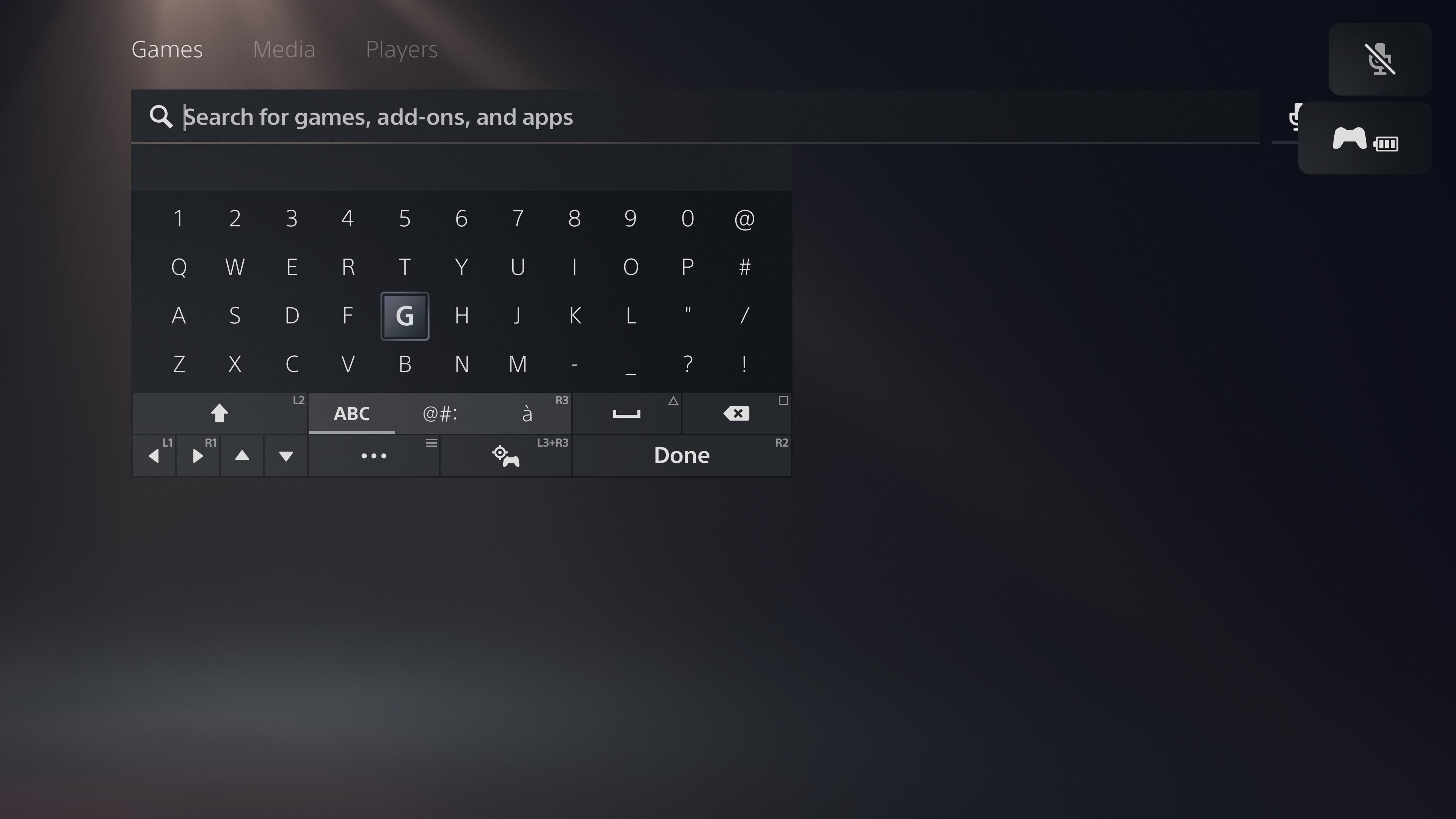
دیدگاهتان را بنویسید